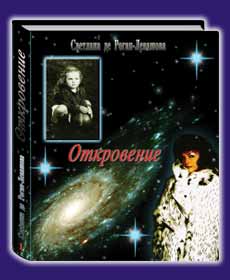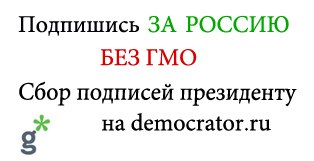Кулинарные рецепты с фотографиями
Гуляш в горшочке (Венгерская кухня) 




Голосов: 5Ингредиенты:
750 гр. говядины,
1 кг картофеля,
100 гр. жира,
1 большая луковица,
250 гр. сладкого перца,
250 гр. помидоров,
1 ст. ложка муки,
20 гр. красного перца,
1\2 ч. ложка майорана,
1\2 ч. ложка черного перца,
1\2 ч. ложка соли.
Приготовление:

Лук мелко порубить и обжарить в жире до светло-золотистого цвета. Снять с огня, посыпать красным перцем, перемешать и добавить мясо, нарезанное кусочками, а также специи. Добавить немного воды и поставить тушить, непрерывно помешивая. Как только жидкость начнет выкипать, добавить снова немного воды или сухое вино. Когда мясо станет мягким, добавить нарезанный кубиками картофель, перец, нарезанный полосками, а через 10 минут - помидоры Все залить водой и варить до полной готовности мяса и овощей. По желанию можно добавить мучные клецки или лапшу.
Оценить:
Версия для печати
<<
Комментарии
(Гость)
read https://drinksrussia.ru/gruppovuha-17/
Сообщение добавлено: 31.07.2021 в 03:21
(Гость)
click this https://xostovar.ru/
Сообщение добавлено: 31.07.2021 в 03:49
(Гость)
check this site out https://ero-pix.ru/v-nizhnem-bele-11/
Сообщение добавлено: 31.07.2021 в 04:01
(Гость)
view it now https://ebut-photo.ru/mamashi-8/
Сообщение добавлено: 31.07.2021 в 04:09
(Гость)
check my source https://picter.ru/zhestkoe-19/
Сообщение добавлено: 31.07.2021 в 04:38
(Гость)
go to this website https://spoki-devki.ru/
Сообщение добавлено: 31.07.2021 в 04:50
(Гость)
description https://hot-nu.ru/intim-foto-4/
Сообщение добавлено: 31.07.2021 в 04:57
(Гость)
browse this site https://x-kartinki.ru/1782-glamurnaja-grudastaja-bosnijka.html
Сообщение добавлено: 31.07.2021 в 05:26
(Гость)
useful source https://spoki-droki.ru/
Сообщение добавлено: 31.07.2021 в 05:38
(Гость)
address https://hot-nu.ru/2562-strojnaja-blondinka-podrostok-teeta-nubiles.html
Сообщение добавлено: 31.07.2021 в 05:46
(Гость)
Software to support live stream - Facebook FPlusLive Full
<img src="https://plus24h.com/upload/editor/images/1_1(30).png">
FPlusLive Features FPlusLive User Guide
You need to live video on multiple walls, pages, groups at the same time, schedule live videos to live on walls, groups...
FPLUSLIVE FUNCTIONS
Live video, webcam on page wall, profile, group
Live video on multiple pages, walls, groups at the same time.
Live webcam on multiple pages, walls, groups at the same time.
Live screen on multiple pages, walls, groups at the same time.
Schedule live videos on multiple pages and walls.
Live repeats 1 or more videos.
Playback the video being livestreamed on facebook (Play Forward).
Live youtube videos to facebook.
Schedule a live video to the group
Schedule a live video to the group once or repeat daily.
Free Download Here:
https://filehug.com/FPlusLive.zip
https://filerap.com/FPlusLive.zip
https://fileshe.com/FPlusLive.zip
Thx u
<img src="https://plus24h.com/upload/editor/images/1_1(30).png">
FPlusLive Features FPlusLive User Guide
You need to live video on multiple walls, pages, groups at the same time, schedule live videos to live on walls, groups...
FPLUSLIVE FUNCTIONS
Live video, webcam on page wall, profile, group
Live video on multiple pages, walls, groups at the same time.
Live webcam on multiple pages, walls, groups at the same time.
Live screen on multiple pages, walls, groups at the same time.
Schedule live videos on multiple pages and walls.
Live repeats 1 or more videos.
Playback the video being livestreamed on facebook (Play Forward).
Live youtube videos to facebook.
Schedule a live video to the group
Schedule a live video to the group once or repeat daily.
Free Download Here:
https://filehug.com/FPlusLive.zip
https://filerap.com/FPlusLive.zip
https://fileshe.com/FPlusLive.zip
Thx u
Сообщение добавлено: 31.07.2021 в 05:55
(Гость)
FPlusProxy4g : proxy creation from dcom software free Download
Create proxy4g from dcom plugged into computer
Dcom type HUAWEI E3372 Hilink(*), HUAWEI E3276 4G Hilink, HUAWEI E3531 Hilink, JAZZ
Free Download Here:
https://filehug.com/FPlusProxy.zip
https://filerap.com/FPlusProxy.zip
https://fileshe.com/FPlusProxy.zip
<img src="https://plus24h.com/upload/editor/images/dinh%20dang(1).png">
INSTRUCTIONS TO CREATE PROXY4G FROM DCOM WITH FPLUSPROXY
What is a 4G proxy?
- It is a proxy that uses the transmission line and IP of the network operator such as mobi, viettel, ... ... Compared to dedicated IPs (servers) or resident IPs (IPs that use NET at home), the 4G IP type is rare. much more so it has a higher trust level.
- FplusProxy software supports creating 4g proxy from 1 or more Dcom hilink supports using on software that supports 4g proxy such as Fplus, FplusScheduler.
- Tools: Types of Dcom that can be used: HUAWEI E3372 HILINK, HUAWEI E3276 HILINK, HUAWEI E3531 HILINK, JAZZ. Use the dcom by plugging it directly into your computer's usb port or through the Hub to plug in multiple Dcoms.
- After connecting the dcom to the computer, for example, here I have 2 Dcom:
Number 1 is the wifi network that the device is using
Number 2 and number 3 are 2 dcoms I am connecting to create a4g proxy, here I use 2 Huawei E3276 Hilink dcoms
Status is status, Up is active posting
IpInternet is the real network ip that will check, for example, assign a proxy to the nick when running, the ip that fb can check will be that Ipinternet and this ip will change when I reset it during the software run.
- Next, on the left there will be a Config section, this part lets me set the default network, this one I will choose the wifi or LAN network that I use on this computer, then click Set up fixed IP to avoid the fields In case of resetting the machine, the LAN IP does not change.
- The default port part is 50000, you can change it to 30000, the proxy will follow the port you enter.
- Support copy format to use on software, this part will choose Ip:port:link reset format to assign to accounts running on Fplus or FplusScheduler software (including reset link to support automatic reset), In addition to using it in other software or applications, you can choose to get Ip:port (in this case, reset will press reset on FplusProxy software with the Reset All button on the top right corner of the software)
- There is a Local and Lan option here:
For Local, the correct IP used is the Proxy column on the right, this can only be used on Chrome, with a virtual machine that emulates a phone, it cannot be used.
As for Lan mode, it supports using Chrome, using virtual machines and sharing to other computers that share the same LAN with the computer using FplusProxy to use.
- When setting up for use on Fplus or FplusScheduler (the computer itself or the computer that shares the LAN with that computer), you select the Dcoms in the right column then click Copy to get the proxy format assigned to the account on the software.
- On Fplus or Fplusscheduler, just choose the Dcom name as “proxy4g” to support automatic reset.
Thx u
Create proxy4g from dcom plugged into computer
Dcom type HUAWEI E3372 Hilink(*), HUAWEI E3276 4G Hilink, HUAWEI E3531 Hilink, JAZZ
Free Download Here:
https://filehug.com/FPlusProxy.zip
https://filerap.com/FPlusProxy.zip
https://fileshe.com/FPlusProxy.zip
<img src="https://plus24h.com/upload/editor/images/dinh%20dang(1).png">
INSTRUCTIONS TO CREATE PROXY4G FROM DCOM WITH FPLUSPROXY
What is a 4G proxy?
- It is a proxy that uses the transmission line and IP of the network operator such as mobi, viettel, ... ... Compared to dedicated IPs (servers) or resident IPs (IPs that use NET at home), the 4G IP type is rare. much more so it has a higher trust level.
- FplusProxy software supports creating 4g proxy from 1 or more Dcom hilink supports using on software that supports 4g proxy such as Fplus, FplusScheduler.
- Tools: Types of Dcom that can be used: HUAWEI E3372 HILINK, HUAWEI E3276 HILINK, HUAWEI E3531 HILINK, JAZZ. Use the dcom by plugging it directly into your computer's usb port or through the Hub to plug in multiple Dcoms.
- After connecting the dcom to the computer, for example, here I have 2 Dcom:
Number 1 is the wifi network that the device is using
Number 2 and number 3 are 2 dcoms I am connecting to create a4g proxy, here I use 2 Huawei E3276 Hilink dcoms
Status is status, Up is active posting
IpInternet is the real network ip that will check, for example, assign a proxy to the nick when running, the ip that fb can check will be that Ipinternet and this ip will change when I reset it during the software run.
- Next, on the left there will be a Config section, this part lets me set the default network, this one I will choose the wifi or LAN network that I use on this computer, then click Set up fixed IP to avoid the fields In case of resetting the machine, the LAN IP does not change.
- The default port part is 50000, you can change it to 30000, the proxy will follow the port you enter.
- Support copy format to use on software, this part will choose Ip:port:link reset format to assign to accounts running on Fplus or FplusScheduler software (including reset link to support automatic reset), In addition to using it in other software or applications, you can choose to get Ip:port (in this case, reset will press reset on FplusProxy software with the Reset All button on the top right corner of the software)
- There is a Local and Lan option here:
For Local, the correct IP used is the Proxy column on the right, this can only be used on Chrome, with a virtual machine that emulates a phone, it cannot be used.
As for Lan mode, it supports using Chrome, using virtual machines and sharing to other computers that share the same LAN with the computer using FplusProxy to use.
- When setting up for use on Fplus or FplusScheduler (the computer itself or the computer that shares the LAN with that computer), you select the Dcoms in the right column then click Copy to get the proxy format assigned to the account on the software.
- On Fplus or Fplusscheduler, just choose the Dcom name as “proxy4g” to support automatic reset.
Thx u
Сообщение добавлено: 31.07.2021 в 05:55
(Гость)
go https://sex-strana.ru/lesbijanki-16/
Сообщение добавлено: 31.07.2021 в 06:15
(Гость)
Visit Your URL https://spoki-droki.ru/
Сообщение добавлено: 31.07.2021 в 06:27
(Гость)
anonymous https://kartinki-xxx.ru/4355-dve-suki-zhestko-snoshajutsja-s-odnim.html
Сообщение добавлено: 31.07.2021 в 06:34